How to stop Google tracking your location
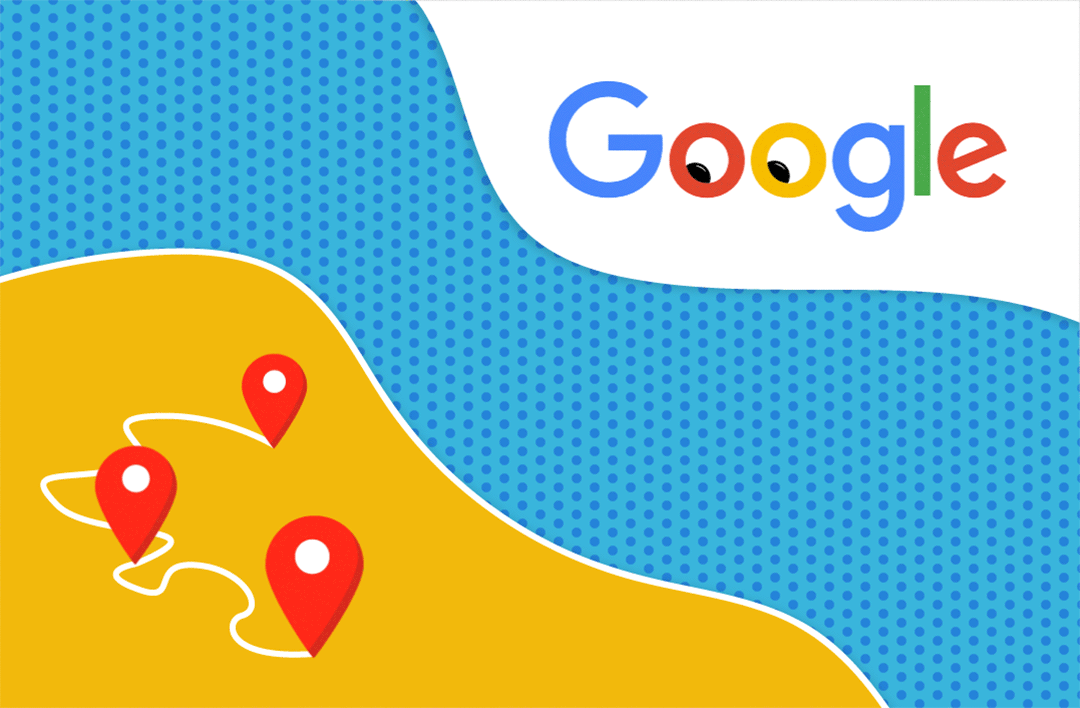
How to stop Google tracking your location
Last year, there was a lot of news about Google tracking your locations on their Timeline feature which visually showed you all location’s you had previously been. This led to a lot of people turning off the Location History and assuming this would mean that Google has stopped tracking you, but today it has emerged that this is not the case. Associated Press reports that they can track your home address and other places you have been throughout the day.
Google continues to track you through apps and services like Google Maps, weather updates, and browser searches that can tell your GPS — any app activity can be used to track you.
There is a way to stop this. If you turn off “Web and App Activity,” in your settings, which is enabled by default, Google will no longer be able to store information about where you’ve been from Maps data and browser searches that pinpoint your exact GPS coordinates. However, turning this off prevents Google from storing information generated by searches and other activity. That can limit the effectiveness of the Google Assistant so be warned. You can also manually delete this data by heading into myactivity.google.com and clicking on specific geo-stamped entries or by deleting batches of entries sorted by date or web service.
Do you have any questions? Contact us
now.