Marketing automation with Sitecore Experience Platform - More than a CMS
.jpg?sfvrsn=b16e11a1_3)
What is Marketing Automation?
Marketing Automation is the name for a series of tools that streamline and simplify time-consuming marketing tasks that would otherwise have to be done manually, and helps to personalize the interactions with customers by presenting them the right content at the right time.
A simple example is sending out birthday emails. It would be painstakingly time consuming and prone to human error if a marketer had to manually go through a spreadsheet on a daily basis and manually send out an email to every person who’s birthday it is on that day.Tasks like this become far more manageable and worthwhile when automated.
Where things get more interesting from a marketing perspective is when we add decision paths into the mix. Marketing automation can segment visitors based on their behavior on your web properties and provide different messages to different users via different channels based on these segments - this is done through a decision path that can have multiple automated actions based on predefined conditions.
Marketing Automation tools have been around for a while, but the buzz around marketing automation has risen exponentially over the past number of years, as shown in the Google Trends graph below showing the rise in interest over time from January 2012 to December 2018.
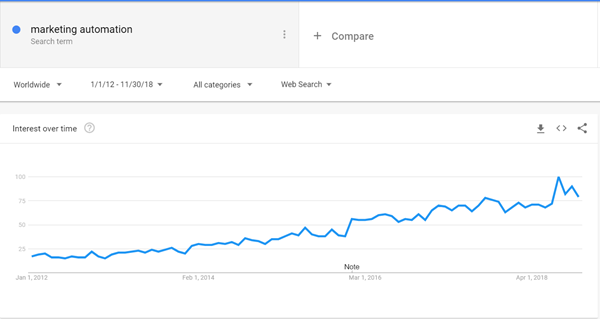
This trend-line pretty much correlates with the rising advances in in AI and automation technology capabilities in general in that time period (think “IBM Watson). These advances in the underlying technology have lead to the emergence in the market of a plethora of new marketing automation software tools. Tools that allow marketers to tailor their communications across channels in real-time based on user data and behaviour are becoming more accessible than ever. The problem now is choosing the right one.
What is Sitecore Marketing Automation?
So amongst this range of new marketing automation tools is Sitecore Marketing Automation. But what exactly is Sitecore Marketing Automation?
It’s a few things:
- An evaluation tool that recognises events or customer actions and evaluates them immediately
- A decision making tool that combines these events and actions with data from a number of channels to determine the right outcome for that customer (based on predetermined user paths)
- An execution tool that allows you to reach out to customers, communicate personally and build their profile
- An orchestration tool that plugs into Sitecore X connect to manage journeys across any channel
What are the advantages of Sitecore Automation over other marketing automation tools?
It’s all about integration. If your site is built on Sitecore, then Sitecore Automation is the obvious choice because it offers:
- Native, integrated marketing automation that understands all user’s actions across your web properties
- Ability to act on information from all areas of the customer journey (anything from email clicks, to form submissions, goal and campaign triggers)
- Ability to personalise web data based on automation “states” so marketing automation drives the web experience AND learns from it
- An escape from data silos - meaning there is a consistent customer view resulting in consistent customer experiences
What's new in Sitecore Marketing Automation?
For those of you who have been using Sitecore since before version 9, you may be unsure about Sitecore’s automation features, and to be honest, that’s fair. However, the new automation is not a re-skin of the old tools. Its a complete rebuild from the ground up - a new engine and a new architecture and is almost unrecognisable from the Engagement Plans in earlier versions of Sitecore.
Ease of use is the primary focus; everything from the color coding and labeling to the drag-and-drop campaign builder creates a more intuitive user experience. It also eliminates old automation issues e.g interaction with email sends, scalability, reliability.
Key Marketing Automation improvements in Sitecore 9:
- Full omni-channel automation - automation no longer lives in a silo within the marketing control panel
- New modern UI with drag and drop functionality
- Versatile set of automation tools to manage the journey from enrollment to reporting
- Whole new rules engine that aligns rules across automation, segmentation and experience analytics (aligning how rules can be used across different apps to bring everything together)
- More rules with out of the box conditions to include behavioural conditions time parameters, etc. (meaning a much better developer experience for building new custom rules)
- Live events - the ability to respond to triggers before the session ends
So how does it work?
Sitecore Marketing Automation is built upon 5 core building blocks / elements. These are:
- Default elements – the Start and End elements that indicate where contacts are enrolled in the automation campaign and where the campaign ends.
- Marketing actions – the elements that you can use to make changes to a contact in the system, for example, to add or subtract points from a contact's engagement value.
- Listeners – the elements that you can use to listen for specific actions made by a contact in a specific period, to identify how the contact should proceed through the automation campaign.
- Decision points – the elements where you can specify a rule to identify how a contact should proceed through the automation campaign. You can use this element to filter contacts without delay because they are evaluated against the specified rule immediately.
- Other elements – the elements that you can use either to delay a contact's movement through the campaign or to move a contact to the beginning of the campaign or to another campaign.
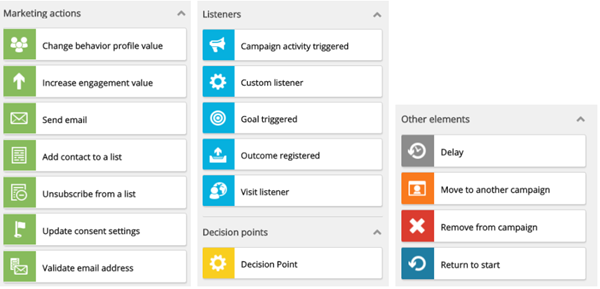
Putting It All Together: Creating a Plan
Once you have a grasp of what all of these building blocks are, it’s pretty straightforward.
Just click on ‘Create’ and you’ll be presented with with two icons on a gray field: Start and Finish. Your campaign can start with a Goal, Event, or Outcome (some are available out of the box but you should configure your own in the Marketing Control Panel) or you can use the Rule Set Editor to define conditions under which visitors are enrolled in the campaign. Using the specified rule functionality you can designate whatever you want as a starting point for the campaign e.g. GeoIP, specific page visits, or device type.
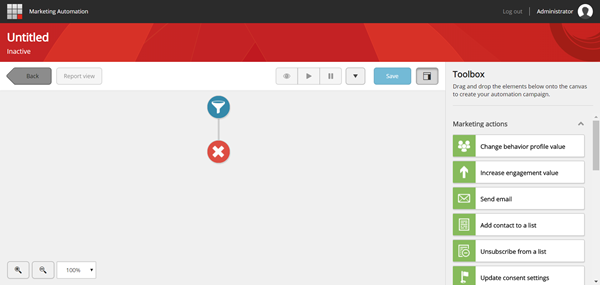
Using the drag and drop functionality, just pick what you want to have happen next (e.g. “Goal Triggered”) and drag it into the campaign flow. It will take a bit of getting used to some time to figure out what works well for your instance but all in all it’s a really powerful marketing automation tool that scores high in terms of UX.
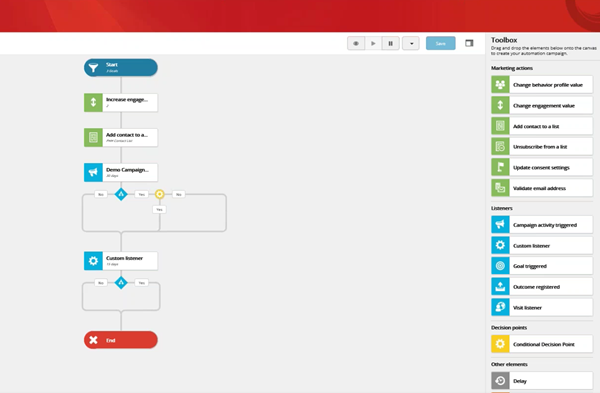
An Example of a Sitecore Marketing Automation Campaign
You can watch a walk-through of a simple Sitecore Marketing Automation campaign in the video below:
Arekibo and Sitecore
Arekibo is a Sitecore Partner and we have recently helped the RCSI – Royal College of Surgeons, the globally recognised medical education and training College to develop the next generation of the digital presence upon the Sitecore Experience PlatformTM.
The new Sitecore Marketing Automation offering is just one aspect of the integrated suite of marketing, analytics and technology that Sitecore provides. Sitecore 9 is much more than a CMS - it is, at is says on the tin, an “Experience Platform” which allows our clients to deliver an intelligent and personalised experience to all of their customers across the world.
If you'd like to discuss a potential Sitecore project with us, Get in Touch or have a read of our RCSI case study.
/ai-impressions88cb91a7-269b-4177-9cc8-e8dc24faad88.webp?sfvrsn=731d1515_3)
/hurting-ai-feelings.webp?sfvrsn=ea50dc79_1)
/why-ai-seo-matters.webp?sfvrsn=b70a9daf_2)